VIEW ALL HOW-TO GUIDES
How To Share A List Of Your Public Routes
ADVERTISEMENT
More How-To Guides
- How to set your default units as km or miles
- How to bookmark your favourite places
- How to link Plotaroute with Epic Ride Weather
- How to change your email address and password
- How to add additional notes or directions to a route
- How to truncate or crop a route
- How to join together two or more routes
- How to import a route mapped elsewhere
- How to use the features for clubs
- How to make a route private or public
Watch Our Video Tutorials
We have a number of video tutorials demonstrating how to use key features on the site.
VIEW TUTORIALS
VIEW TUTORIALS
Join In Our Forums
Take at look at our Forums for more help and advice.
VIEW FORUMS
VIEW FORUMS

If you would like to share a list of some or all the public routes you've mapped on plotaroute.com, you can do this by following these instructions.
- Sign in to your account.
- Go to your My Routes page - you can select this from the menus.
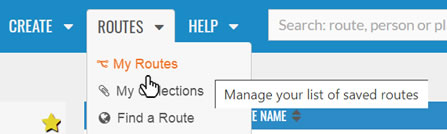
- Select and apply any of the drop-down options and route tags that you want, in order to filter the list down to the ones you want to share. In the example below we have selected coastal walking routes, by using the "coastal" tag that we added to these routes when saving them and by selecting "Walking" as the activity type.
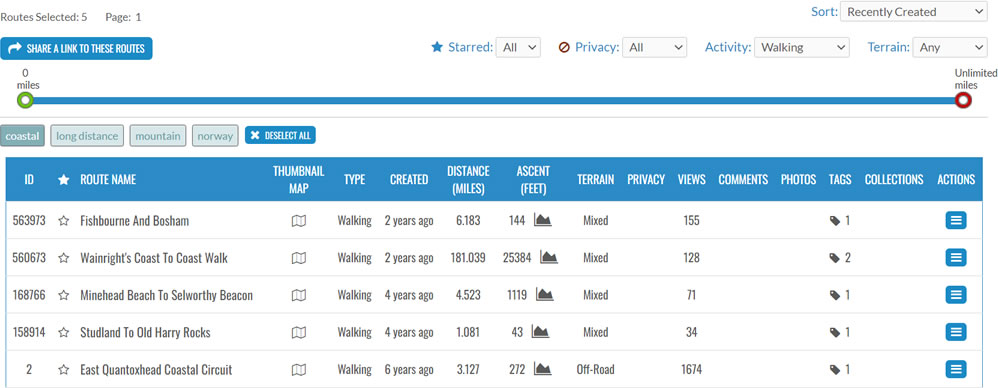
- Click the SHARE A LINK TO THESE ROUTES button above the list to get a link to these routes that you can share.

Any new routes that you create that meet your chosen selection criteria will automatically be available using the link you share, so in the example above, if we create another coastal walk, this will be available using the link we shared.
Share this page:
