VIEW ALL HOW-TO GUIDES
How To Truncate Or Crop A Route
ADVERTISEMENT
More How-To Guides
- How to download a route to a Wahoo ELEMNT
- How to embed a route map on your website or blog
- How to sync your routes to Garmin
- How to share a list of your public routes
- How to import a route mapped elsewhere
- How to download a route's elevation profile
- How to generate turn by turn directions for imported routes
- How to show gradients on a route map
- How to download a route to a Suunto watch
- How to navigate a route using the plotaroute app
Watch Our Video Tutorials
We have a number of video tutorials demonstrating how to use key features on the site.
VIEW TUTORIALS
VIEW TUTORIALS
Join In Our Forums
Take at look at our Forums for more help and advice.
VIEW FORUMS
VIEW FORUMS
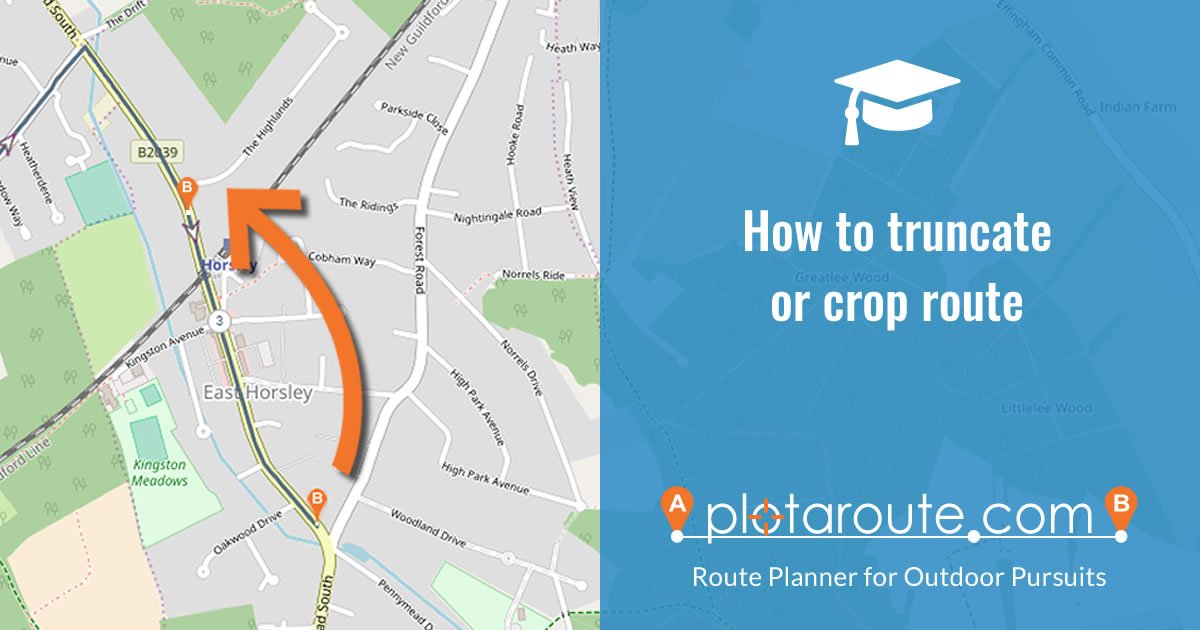
If you have an existing route that you would like to truncate, so that it starts later or finishes earlier, there is an easy way to do this using the Shorten Route feature in the plotaroute.com route planner. Follow these instructions.
- Select the route for editing in the route planner.
- From the toolbar select Shorten Route.
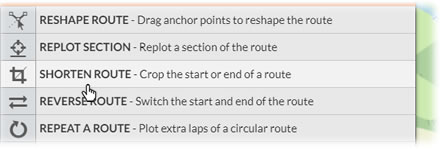
- If you want to start at a point part-way into the route, drag the Start Marker (A) along the route to the position where you want the new start point to be.
- If you want to finish somewhere before the end of the route, drag the Finish Marker (B) back along the route to where you want the new finish point to be.
- Save your revised route (choose SAVE AS NEW ROUTE if you want to keep your original one too).
You can also use the Delete Section feature to truncate a route, although the Shorten Route feature is easier for this task. You will need to make sure that the section selected for deletion includes the very first or very last points accordingly (best done by dragging the slider rather than the markers on the map).
Share this page:
