VIEW ALL HOW-TO GUIDES
How To Set Your Default Units As Km Or Miles
ADVERTISEMENT
More How-To Guides
- How to change the default colour of your routes
- How to share private routes with only selected people
- How to share a route map on Facebook
- How to delete a route
- How to bookmark your favourite places
- How to add photos to your routes
- How to navigate a route using the plotaroute app
- How to put your routes into groups using tags
- How to sync your routes to Garmin
- How to download a route's elevation profile
Watch Our Video Tutorials
We have a number of video tutorials demonstrating how to use key features on the site.
VIEW TUTORIALS
VIEW TUTORIALS
Join In Our Forums
Take at look at our Forums for more help and advice.
VIEW FORUMS
VIEW FORUMS
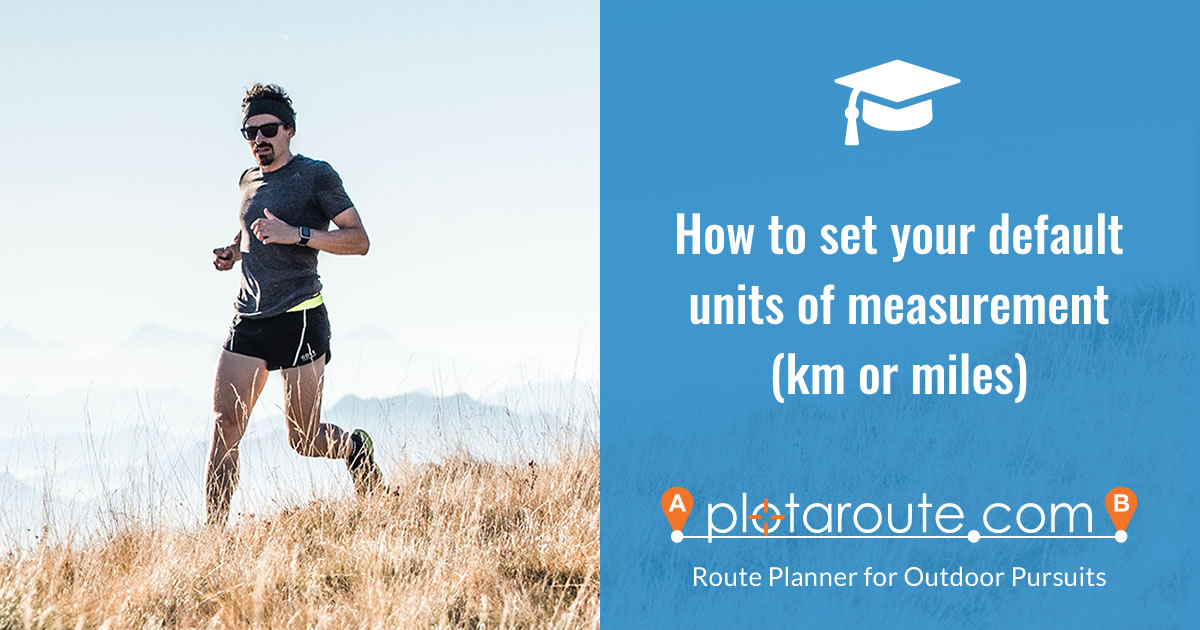
If you've created an account on plotaroute.com, you can specify the units of measurement to be used by default when you launch the route planner or view a route by updating your Settings. Follow these instructions:
- Sign in to your account.
- Select My Settings from the menus. You can also access your Settings by clicking on the gear icon in the route planner.
- Select Km or Miles.

- This setting will apply whenever you are signed in.
- You can also toggle the distance units when viewing a route (this will not alter your default setting):
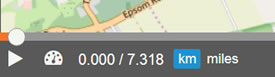
- To override the default units when sharing a route, you can choose the desired units in the Share route panel:
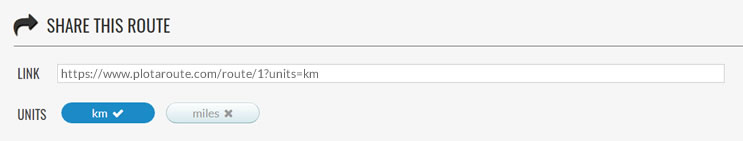
Share this page:
