How To Rename A Route
ADVERTISEMENT
More How-To Guides
- How to share a route map
- How to import a route mapped elsewhere
- How to duplicate a route
- How to show gradients on a route map
- How to change your email address and password
- How to share a list of your public routes
- How to link Plotaroute with Epic Ride Weather
- How to sync your routes to Garmin
- How to identify the biggest hill climbs on a route
- How to estimate the time to complete a route
Watch Our Video Tutorials
VIEW TUTORIALS
Join In Our Forums
VIEW FORUMS

You can see a list of all routes that you've saved on your My Routes page. From here you can manage the list, including renaming any that you don't need.
To access your My Routes page, select My Routes from the Routes menu. You can also click the Manage Routes button on the My Routes tab on your personal home page.
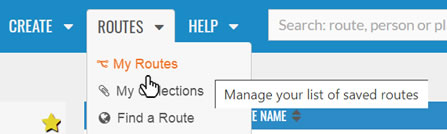
Once on the My Routes page, find your route in the list and click on the context menu button for that route. Then select "Rename this route".
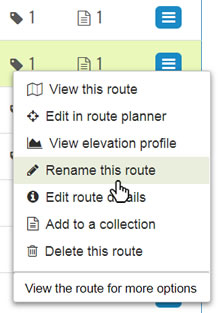
You can also rename a route by editing it and saving it again with a new name. This will rename the route you are editing (as long as you don't choose Save As New Route).
Once a route has been renamed, the new name will appear when anyone views the route. Changes to the route name on embedded maps may take up to 24 hours to take effect.
