How To Share A Route Map
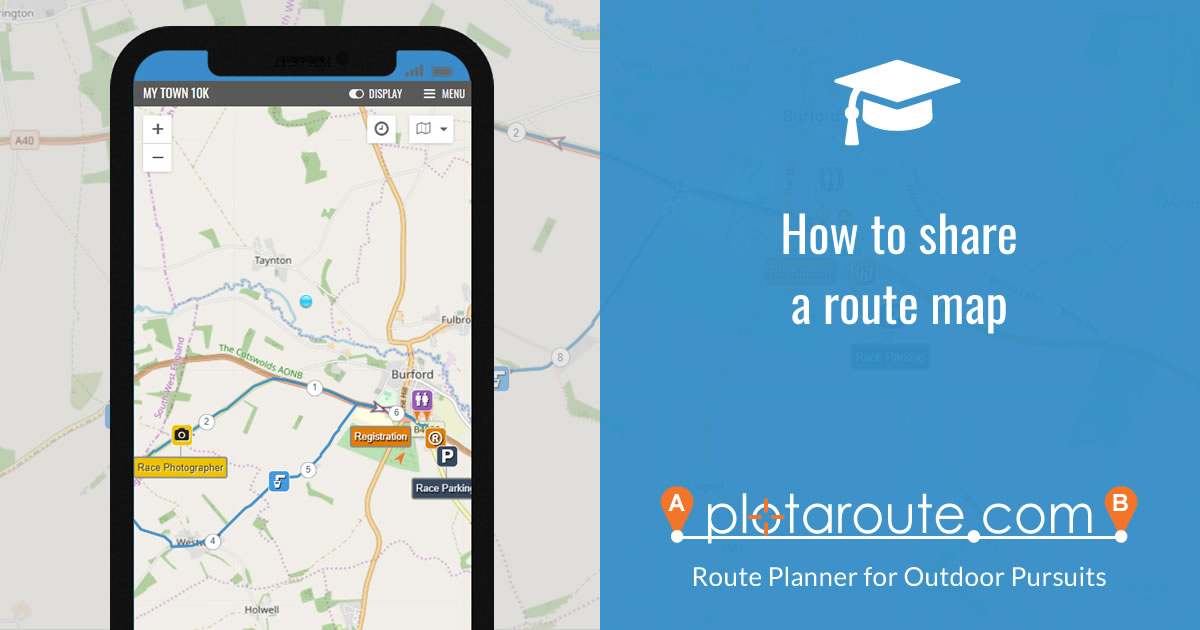
It's very easy the share any public route available on plotaroute.com. The simplest option is to share a link to the route but you can also share an image of the route or embed a route map onto your own website if you wish.
If you want to share one of your private routes, please see our guide on How To Share Private Routes with Only Selected People.
OPTION 1 - SHARE A LINK TO THE ROUTE
This is the eaisest way to share a route. It can be viewed on both desktop and mobile devices.
- Select and view the route. If you are viewing a route on your mobile device, click to view the interactive map.
- Select SHARE from the menu above the map.
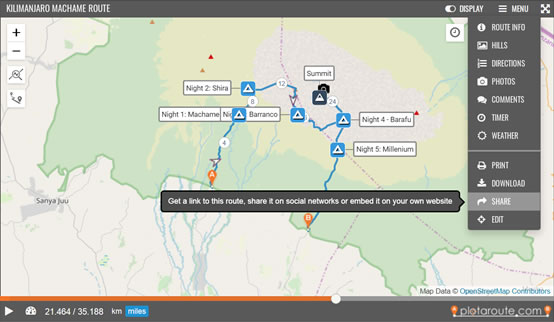
- This will display the following panel:
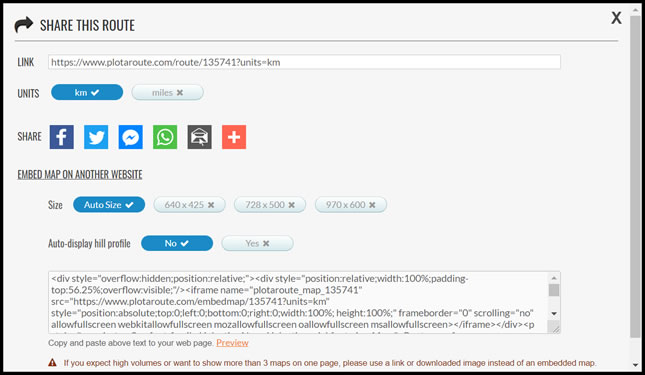
Choose the units you'd like your route map to be displayed in - km or miles.
You can then copy and share the link displayed using whatever means you like.
You can also use the social sharing buttons to share the link using a wide variety of apps.
OPTION 2 - EMBED THE ROUTE MAP ON YOUR WEBSITE OR BLOG
If you'd like to display an interactive route map on your own website, you can do this by embedding the map using the embed code displayed in the example above.
See our guide on How To Embed a Route Map on your Website or Blog for further details.
OPTION 3 - SHARE AN IMAGE OF THE ROUTE
To share a static image of a route map, follow these instructions.
- Select and view the route. If you are viewing a route on your mobile device, select the option to view the interactive map.
- Select DOWNLOAD from the menu above the map.

- Select Image as the file type. If the image is for Facebook or Twitter you can choose these options to get an image of the recommended size and format otherwise choose Custom to choose the size and format.

- Confirm the selections by clicking the Download button and save the downloaded file on your computer.
- You can then share the file however you like. Downloaded route map images use open source maps, so are can be freely distributed provided they are not modified.
Watch video tutorials...
We have a number of video tutorials demonstrating how to use key features on the site.
