How To Duplicate A Route
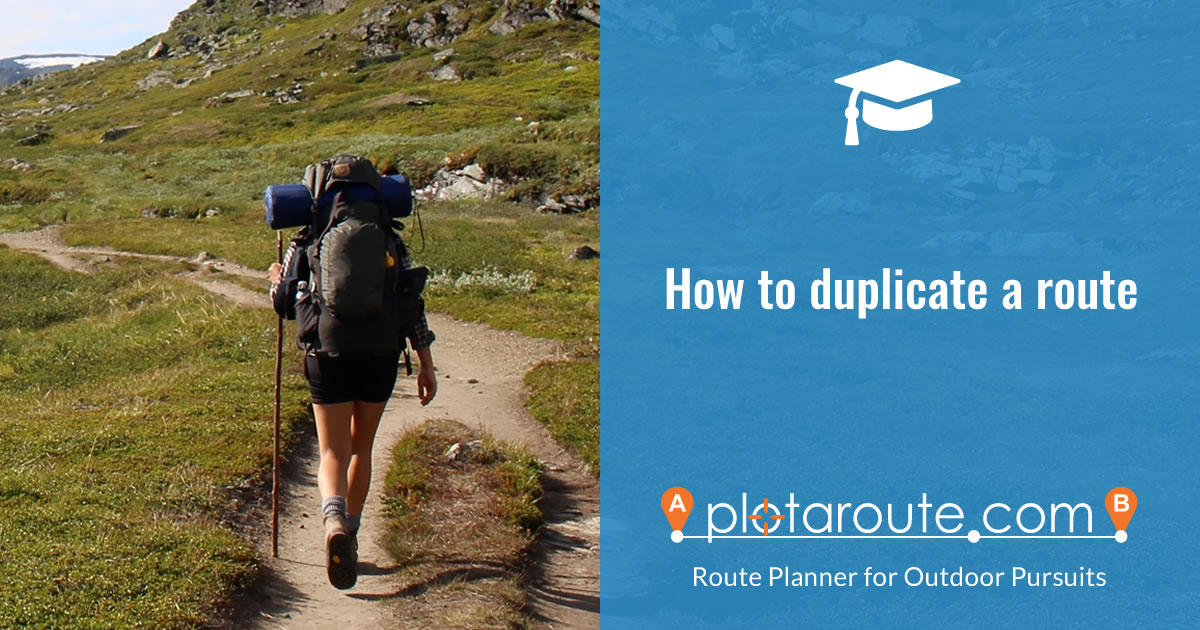
If you want to duplicate an existing route so that you can make changes to it while keeping the original, this is very easy to do. Follow these instructions.
- Sign in to your plotaroute.com account and select the route for editing in the route planner. You can select routes from your My Routes page, your personal Home page or by using the Universal Search box next to the menus.
- Click SAVE before making any changes.

- Click the SAVE AS NEW ROUTE button to indicate that you want to save this as a completely new route with a different Route ID.
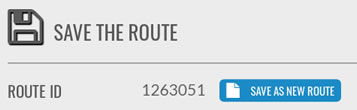
- Give the route a different name so that you can easily distinguish between the two copies and then click SAVE to save it.
You can access the duplicated route on your My Routes page.
Share this page
Watch video tutorials...
We have a number of video tutorials demonstrating how to use key features on the site.
