Posts for this topic...
-
Post your comments.... Sign In to Post
-
plotaroute admin Wednesday 23 Apr 2014 08:55:58
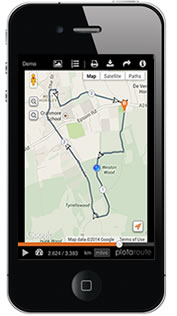 We're excited to bring you the news about our new Mobile Route Player, designed for viewing routes from plotaroute.com on mobile devices.
We're excited to bring you the news about our new Mobile Route Player, designed for viewing routes from plotaroute.com on mobile devices.Built on the route player design we use for our animated embedded maps feature, the Mobile Route Player gives you a mobile-friendly route map as well as access to all the main features from the desktop site, including elevation profiles, directions, downloading, printing and sharing routes. It also includes a GPS location feature, which you can use to ensure you don't get lost when following new routes.
There's nothing you need to do to start using this new feature - whenever you look at a route from a mobile device the Mobile Route Player will be used by default. And if you want to switch to the desktop site at any time, you can easily do this by clicking on the plotaroute.com logo or the route name in the Mobile Route Player.
Here's an example: Mobile Route Player : East Quantoxhead Coastal Circuit
- 1
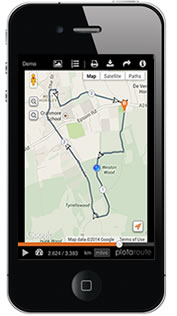 We're excited to bring you the news about our new Mobile Route Player, designed for viewing routes from plotaroute.com on mobile devices.
We're excited to bring you the news about our new Mobile Route Player, designed for viewing routes from plotaroute.com on mobile devices.