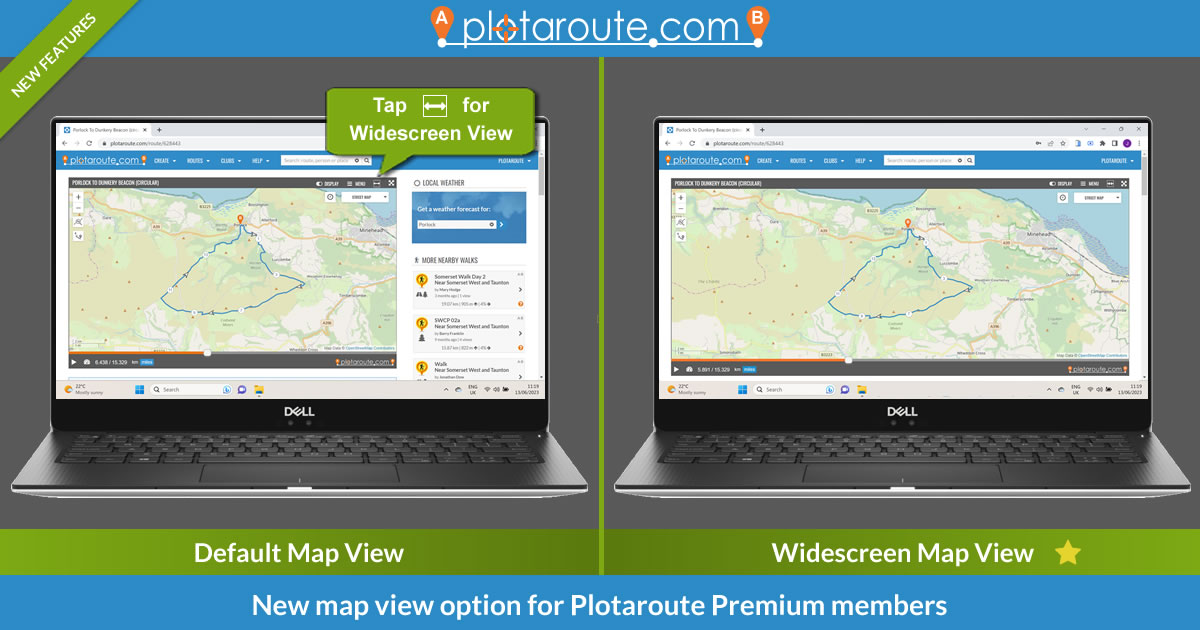Posts for this topic...
-
Post your comments.... Sign In to Post
-
plotaroute admin Wednesday 05 Jul 2023 08:54:33
Thanks Kristian , that's a big screen! We'll have a look to see what we can do.
-
Kristian Snelling Tuesday 04 Jul 2023 20:58:21
Hi,
so my laptop is 2400 x 1600 and my desktop monitor is 3840 x 2160 [4K] which leaves a lot of screen real estate unused at the moment.
Thank you for the prompt response.
Kristian
-
plotaroute admin Tuesday 04 Jul 2023 08:28:31
Hi Kristian - thanks for that feedback. What size screen resolution do you have? We'll have a look into your suggestion.
-
Kristian Snelling Tuesday 04 Jul 2023 06:58:32
Team!
Loving the new feature as this has been a source of frustration since adopting Plotaroute as my main mapping facility and so thank you for bringing this to bear.
I have only one more ask, can you offer a 'Super Wide' option to the toggle, some of us Premium members use HD or Wide HD screens, and we are still left with 1/3 of the screen estate as white background :-( - please?
Thank you for your continued development of the platform.
Kristian
-
plotaroute admin Wednesday 14 Jun 2023 11:07:00
A number of people have asked if we could add an option to make the map wider when viewing a saved route on a desktop computer, similar to the Theater mode available on YouTube, which provides a larger display area without going fullscreen. While we can't do this as part of our free service, as this space is occupied by adverts that fund the free service, we have been able to add a new Widescreen option for Premium members. To use this, click on the new Widescreen icon above the map to switch to Widescreen View and to reset back to the Default View.
Don't forget, the Fullscreen View is also still available for for all users by clicking on the fullscreen icon in the top right above the map.
For more information about our low cost Premium membership, please visit our Membership page.