Posts for this topic...
-
Post your comments.... Sign In to Post
-
Peter Höglund Tuesday 10 Jan 2023 19:50:08
Thanks, nice addition.
-
plotaroute admin Monday 09 Jan 2023 11:36:40
In 2021 we added some new terrain related features to our Route Planner, to enable you to check the type of surface, road and gradient when planning a route. Today we've extended these features to our Route Viewer, so that both you or anyone you share your routes with can use them when viewing one of your routes.
There are now three terrain related options under the DISPLAY menu on the Route Viewer. You can use these to apply different types of colour shading to the route:
- GRADIENT - shades the route based on how steep each section is
- SURFACE - shades the route based on when the surface is rough or smooth (i.e. likely to be suitable for road bikes)
- ROAD TYPE - shades the route based on whether it is off-road or on roads
In addition to to these new options, you can now also access our Terrain Inspector in the Route Viewer, to check the terrain details at any point along the route - just turn on any of the terrain options above and then drag the slider below the map.
Please note, the new terrain options will only be available if the route was plotted on Plotaroute after April 2021 with the Auto-Plot switch turned on, as the terrain data is returned from our routing engine, and surface data is subject to availability on OpenStreetMap.
Premium members can use the Snap Route To Map tool in the route planner to recreate older routes that don't have terrain data, though bear in mind that this feature also overwrites the route's directions with new ones.
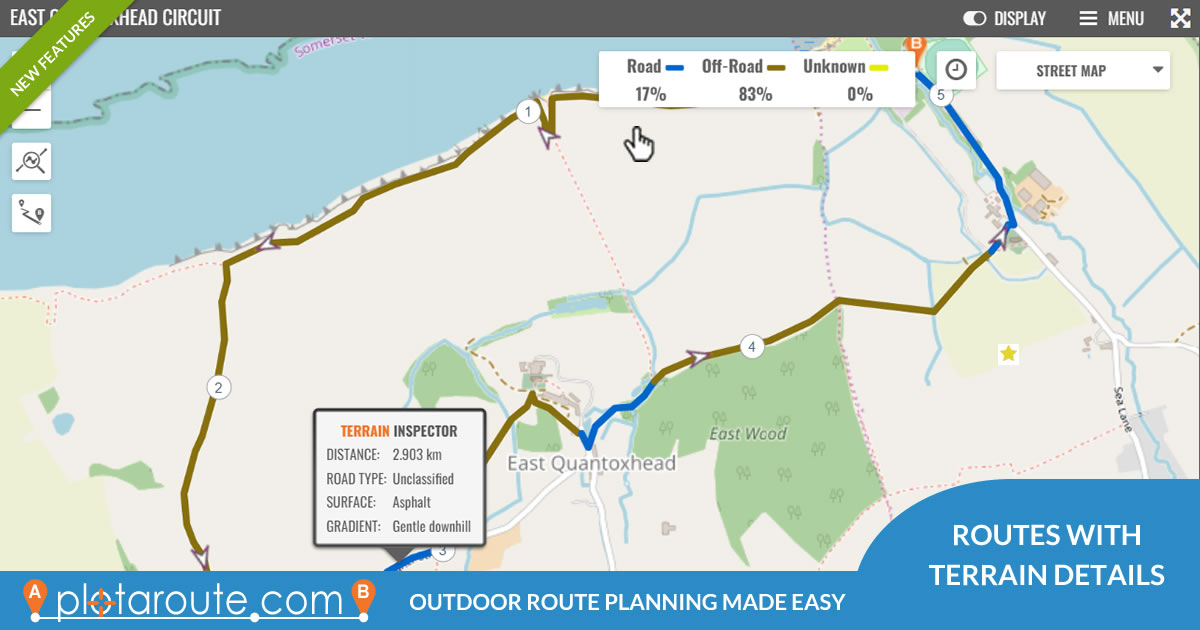
- GRADIENT - shades the route based on how steep each section is
- 1
