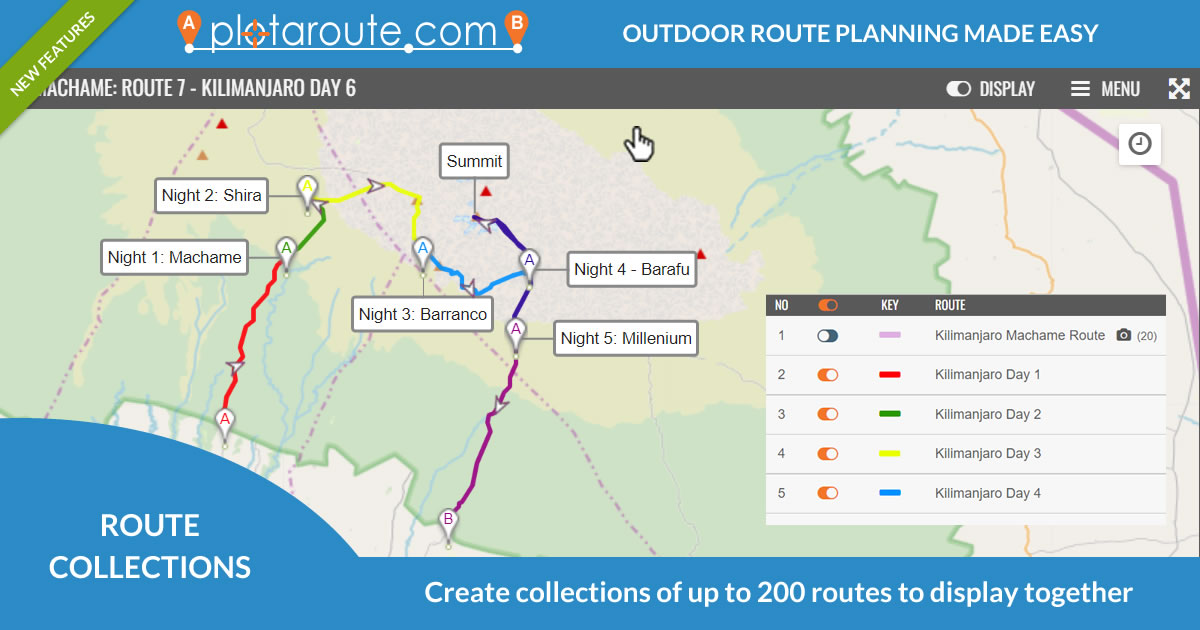Posts for this topic...
-
Post your comments.... Sign In to Post
-
Mark Worthington Tuesday 01 Nov 2022 16:27:19
For small Collections (those with less than 10 routes) you can click the "toggle all" button to load the rest. For larger Collections, this option isn't available, but you can still select individual routes from the list and display as many as you like at the same time.
I appreciate that trying to show 200 routes would be a rare case, but I opened my 30 route Collection and found it a right pain to select them individually. Would you consider some improvement in this area, say a way of bulk selecting a number of routes which could then be displayed?
-
Mark Worthington Tuesday 01 Nov 2022 14:42:15
Excellent upgrade! The Collections is something that sets PR apart, and these changes really enahnce its usability. Many thanks!
A couple of points:- 200 routes per collection is a big BIG improvement!
- The ability to chose Custom colours is great. However, while the current method gives "infinite" choice
I think a selection of standard (customisable?) 10 colours would also be very useful .... say ....
Another example
These colours are immediately obvious and different, minimsing the off-seen problem of shades of greens on a mainly green map!
Regards,
Mark -
Michael Halron Tuesday 01 Nov 2022 11:26:39
Very nice enhancements, thank you.
-
plotaroute admin Monday 31 Oct 2022 13:15:00
We're pleased to announce several enhancements to our popular Route Collections feature, which allows you to create collections of routes that you can display on the same map.
When we first developed this feature, we envisaged that it would be used to display just a small number of routes at a time, for example three routes for a triathlon, but increasingly we've found that people use it to create larger bundles of routes that often share a common theme. However, as all the routes in a Collection were loaded automatically when it was viewed, we had to impose a low limit on the number of routes per Collection. We've now changed it to cater for both small and large collections, allowing us to increase this limit significantly. Now, when you view a Route Collection it will initially load just the first route. For small Collections (those with less than 10 routes) you can click the "toggle all" button to load the rest. For larger Collections, this option isn't available, but you can still select individual routes from the list and display as many as you like at the same time.
Here's a summary of the other main changes:
- Maximum routes per Collection increased to 200 (Premium member limit)
- You can now embed Collections on other websites
- You can now override the default colours for each route
- Summary ascent stats are now displayed when viewing a Route Collection
- You can now add line breaks when adding notes about the Collection
- Routes with photos are highlighted with a camera icon, which you can click to see the photos
- It's now easier to switch between routes within a Collection - just click on it in the list
- The switches used to toggle the display of like distance markers are now remembered when using the same device
- We've made some layout and design changes to the main page shown when viewing a Route Collection
We hope you find these changes useful. Click of the screenshot below to see an example of a Route Collection or jump straight in and create your own Route Collection
- Maximum routes per Collection increased to 200 (Premium member limit)