Posts for this topic...
-
Post your comments.... Sign In to Post
-
Michael Raider Wednesday 05 Oct 2022 22:32:28
Got it. I'll try just using tags next time I'm planning routes for a vacation.
-
plotaroute admin Monday 03 Oct 2022 08:27:37
Thanks for your feedback Michael. Yes, tags are a better way to group routes unless you really need to display them all on one map.
-
Michael Raider Sunday 02 Oct 2022 23:34:20
I love it and I would love it even more if bulk actions could be performed on a collection.
Here's how I use collections: I create a number of rides for a vacation which I group in to a collection. After my wife reviews the routes I may need to edit or rename some routes. Edit is easy from Collections, but rename is not possible from Collections. After final approval I need to download all of the routes which is not possible from Collections so it's back to My Routes to find the routes to download.
I suppose I could create unique tags for each vacation insetad of using Collections.
-
Michael Raider Thursday 29 Sep 2022 20:05:53
Awesome. I've been waiting a long time for this. I'm currently planning routes for a MTB trip so I'll get to use this new feature very soon.
-
Mark Worthington Monday 12 Sep 2022 19:12:26
I see you were much more verbose, a good thing given the space available :)
-
plotaroute admin Monday 12 Sep 2022 08:26:26
Well spotted Mark! We'll get that corrected.
-
Mark Worthington Friday 09 Sep 2022 20:01:08
Very minor typo ..... in info box ....
Please select the routes you wish to apply the bulk actions too first
maybe should be
Please select the routes you wish to apply the bulk actions to, first
Or use similar words to the mobile app
Select routes then click BULK ACTIONS
:)
-
Mark Worthington Friday 09 Sep 2022 18:14:12
Fantastic!!!!!!
-
plotaroute admin Thursday 08 Sep 2022 10:51:00
We're pleased to announce our latest upgrade of plotaroute.com, which again includes some of your most voted for Feature Requests - Bulk Downloading and Route Management.
On your My Routes page you can now apply selected actions to more than one route at the time, making it much quicker and easier to:
- delete routes you no longer need
- group together routes by assigning tags to them
- change the privacy settings of your routes
- add routes to collections
- download multiple routes (Premium feature)
All of these options are available under the new BULK ACTIONS menu on your My Routes page. Just select the routes you want to update and then choose the Bulk Action to apply to them all.
We plan to develop the range of bulk options available over time, but we hope you'll find these useful for starters.
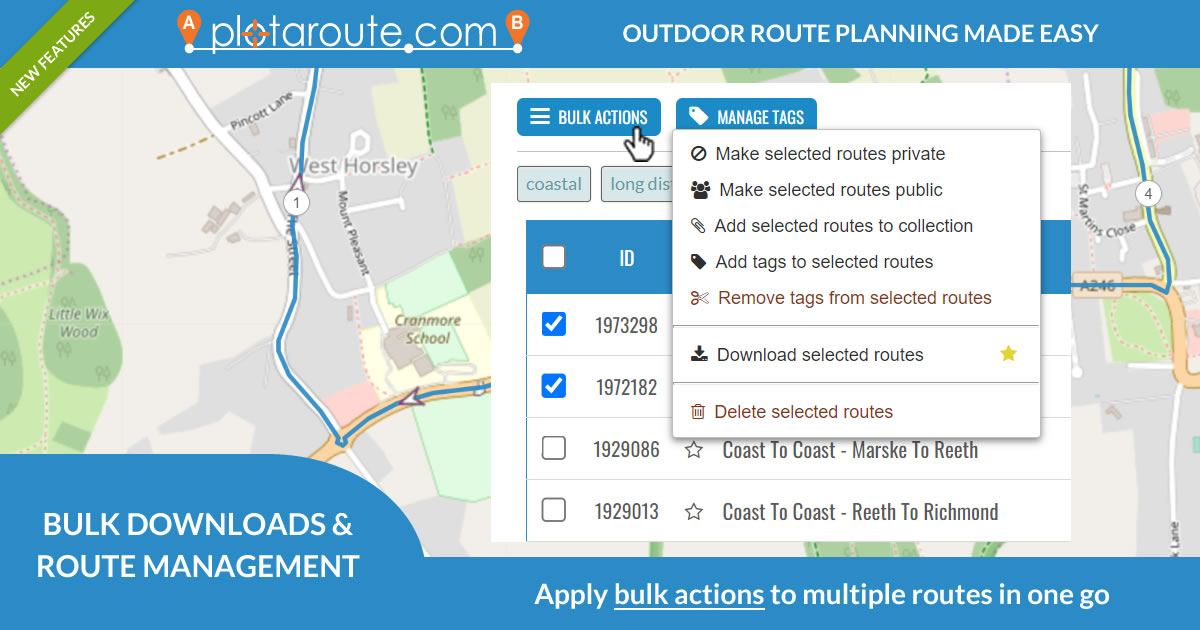
We continue to work hard to deliver more of your requests for new features and we really value your input to help us decide which ones you would most like to see. We try to priortise requests based on popularity, cost and feasibility, so please add your vote for any you are interested in.
- delete routes you no longer need
- 1
