Posts for this topic...
-
Post your comments.... Sign In to Post
-
plotaroute admin Wednesday 21 Jun 2023 08:55:53
Steve - we've added your suggestion to our Feature Requests list and linked it with the other forum topic you raised: https://www.plotaroute.com/posts/3206/D/1.
-
Steve Amor Monday 19 Jun 2023 12:55:32
Can we save the speed settings....? I forever forget what to set them to, and they woudl achange anyway between short and logn rides, different bikesm etc.
-
Mark Worthington Friday 05 Aug 2022 15:18:00
[IMAGE REMOVED DUE TO SIZE]
-
Mark Worthington Friday 05 Aug 2022 15:17:30
See https://www.plotaroute.com/tip/22/how-to-add-labels-and-symbols-to-a-route-map
So, while plotting a route (PC based),- Directions
- Add
- Drag Marker
- Add Directions Here
- Add details
- Add "Stop Here For" details
etc
Mark
-
Simon Meadows Friday 05 Aug 2022 11:11:02
I might be a little slow, but I cannot actually find where to add a rest break.
It's certainly a welcome move, but where you say "in the Directions panel in the route planner and are easily toggled on and off in your Timer settings" I would dispute the term easily. I've found the directions panel but it's non-editable; there's no option there to add a stop. On the timer, I can see a toggle that says "Include stops" but if I toggle between 'Yes' and 'No' nothing happens.
Is there a big friendly button I'm missing that says "add stop" or something equivalent? If so, could you please share a screenshot.
-
plotaroute admin Wednesday 06 Jul 2022 08:32:00
That is something we're very actively looking into William, but it's a big investment and a complex project. If there are partcular features like offline navigation that you're interested in, please vote for these on our Feature Requests list, as this helps us to gauge the level of interest in each potential project - for example, the Rest Stops and Speed Taper upgrade that we've recently released had the second highest number of votes on the list.
-
William Tarn-Chapman Tuesday 05 Jul 2022 15:22:00
Can you focus on some form of an app that allows offline downloading of the route and navigations please.
-
Mark Worthington Monday 20 Jun 2022 10:39:48
That's a great update! Even for those who don't make use of the detailed options, the new interface is a nice improvement.
It's worth highlighting something that isn't new (I think), but may be missed: Estimate the time to reach points on the route (drag slider above map to see ETA at any point). This is great to see how long it is until the first tea and cake stop :)Mark
-
plotaroute admin Monday 20 Jun 2022 10:17:00
Today we've released an upgrade that adds two of the most voted for Feature Requests to our Route Timer tool - Rest Stops and Speed Taper - as well as new calculations for resultant average speeds.
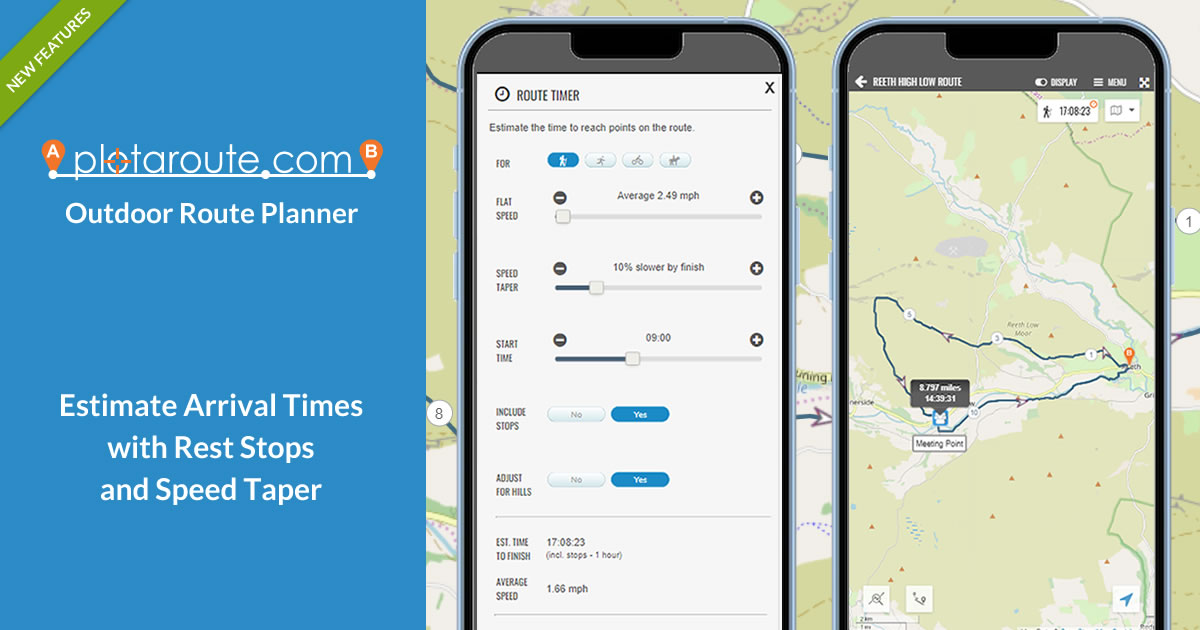
Rest Stops
It is now possible to add rest stops at any point on a route, giving you the ability to estimate arrival and completion times taking stoppages into account. Rest stops are added in the Directions panel in the route planner and are easily toggled on and off in your Timer settings.
Speed Taper
It is not uncommon to find that your speed is slower near the end of a route than it was when you started off! To allow for this, you can now apply a speed taper to your average speed, which will progressively reduce your speed by a specified percentage over the course of the route when estimating how long it will take.
Average Speed
The Route Timer panel will now display the estimated time to complete the route right next to the timer settings, as well as the effective average speed, taking into account your settings for hills, rest stops and speed taper. This makes it easy to see how different timer settings effect how long it might take to complete a route
We hope you like these new features. You can learn more about using the Route Timer, in our guide on How To Estimate The Time To Complete A Route.
- 1
