Posts for this topic...
-
Post your comments.... Sign In to Post
-
plotaroute admin Friday 27 Mar 2020 10:32:00
During these difficult times our number one priority is to ensure the smooth running of the plotaroute website, but we are also doing our best to continue with our programme of regular upgrades.Today we have released a number of updates to our route planner, which include various new features, tweaks and bug fixes. These are some of the main changes:
New Toolbar Menu - the toolbar now displays a menu of all the tools when you move your mouse over it, making it easier to visually scan through the full list of tools available.
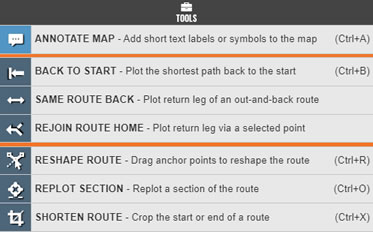
Keyboard Shortcuts - PREMIUM members can now use keyboard shortcuts to access the most frequently used features in the route planner. Read our Guide on Using Keyboard Shortcuts for more details. For more details about PREMIUM membership see our Membership Options page.
Relocate Directions/Notes - we've addeded a new RELOCATE feature, which you can use to move directions or notes you've added to another point along the route.
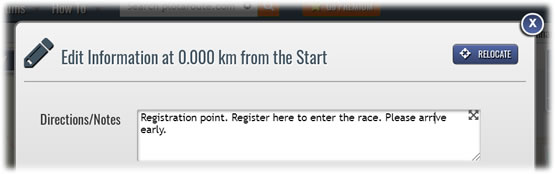
Expand Direction Notes - you can now expand the notes field when adding or editing directions, making it easier to enter more information at points along the route.
Estimated Time on Printed Routes - the cover page of printed routes now shows the estimated completion time for a route if you have the TIMER feature turned on when printing a route.
Various Bug Fixes - we've fixed a number of reported bugs in this release.
We hope you find these latest new features useful. Stay safe.
-
Ian Carter Saturday 28 Mar 2020 16:26:50
Is there any way to turn the new toolbar menu off? I prefer it the way it was before
-
Peter Höglund Saturday 28 Mar 2020 22:53:53
Menu is great for me. It makes it faster to find the correct tool.
I also really like the new relocate feature. I've missed it a lot of timed in the past.
-
Peter Höglund Saturday 28 Mar 2020 23:01:28
Are you planning to release relocate dirictions also on mobile site?
-
plotaroute admin Sunday 29 Mar 2020 09:00:30
We can certainly look into the feasibility of adding the Relocate Directions feature to the mobile site too. It may be difficult given the lack of space.
The new toolbar menu can't be turned off I'm afraid.
-
Colin Hoppe Monday 30 Mar 2020 10:18:15
Directions change certainly makes it easier for me to find what I'm looking for. I see you've addeded a new word to the English language too :)
-
Colin Jones Tuesday 31 Mar 2020 08:18:42
Great additions to menu options, so much clearer, thanks
-
Colin Jones Sunday 05 Apr 2020 17:18:58
my only issue is that when you want to zoom in and zoom out etc, the side panel pops up very quickly! hnece shortcuts useful, though see new topic "incorrect shortcuts?"
Thanks again,
Colin
-
plotaroute admin Monday 06 Apr 2020 10:27:06
Thanks for that feedback Colin. We've added a short delay to the toolbar menu to reduce the risk of accidentally opening it and we've fixed the incorrect zoom shortcuts.
-
Colin Jones Monday 06 Apr 2020 18:15:33
thank you, much appreciated
Colin
- 1
