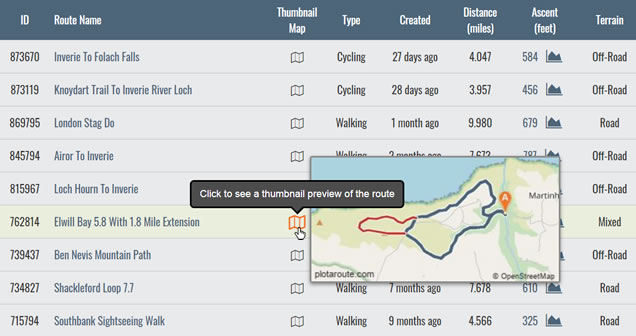Posts for this topic...
-
Post your comments.... Sign In to Post
-
plotaroute admin Wednesday 07 Aug 2019 10:01:48
One suggestion that came up in our recent User Survey, was to provide a way to see a small thumbnail preview map for routes on your My Routes page, so that you don't need to load them up in the route planner to remind yourself where the route goes. We really liked this idea and it was simple for us to do, so we've added this. There is now a Thumbnail Map icon on your My Routes page - clicking this will bring up a small preview map like the example below.
-
Colin Hoppe Thursday 08 Aug 2019 12:43:42
That'll be handy. Thank you
-
Peter Höglund Thursday 08 Aug 2019 21:51:24
Tested now and it's a grest feature now when I have many routes that have similar names.
-
Colin Hoppe Monday 12 Aug 2019 23:19:12
Hello Peter - I've just been searching for routes (Find) in a particular area. I've Bookmarked lots so I can assess and compare them later.
One thing I would like to see on listings of routes is the Ascent figure. That would tell me immediately if I should ignore it rather than Bookmark it.
Once I've Bookmarked them, I then need to find out more about them. Some will be near duplicates and it would be much easier to tell - and to delete them - if there was the thumbnail view ...
So, in short, can we have the Ascent on all lists and the thumbnail view please ?
-
plotaroute admin Tuesday 13 Aug 2019 09:26:04
Thanks for that suggestion Colin. I think it's mainly a matter of whether there is space to display the extra information, but we'll look into where this is feasible.
John
-
Roger Leary Wednesday 14 Aug 2019 15:56:37
AWESOME!
-
Roger Leary Wednesday 14 Aug 2019 15:59:40
I agree
Can we have the Ascent on all lists particularly the 'My Routes page' to the right of distance. These are the 2 bits of immediate info I need to know about a route in deciding whether to choose it.
-
plotaroute admin Thursday 15 Aug 2019 14:29:45
We can certainly look at adding Ascent to lists of routes where there is space. The My Routes page already didsplays this though - did you perhaps mean the home page?
John
-
Colin Hoppe Thursday 15 Aug 2019 15:56:57
Hi John - I don't believe your question was addressed to me, but having a quick look ...
if I select Routes > My Routes then the Ascent and thumbnails are there
if I select My Home Page > My Routes, then neither is there ...
-
plotaroute admin Friday 16 Aug 2019 09:42:35
I think we can probably build this into the next release.
John
- 1