Posts for this topic...
-
Post your comments.... Sign In to Post
-
plotaroute admin Tuesday 10 Apr 2018 15:37:04
We're always looking at ways to make plotaroute.com as intuitive and easy to use as possible, so to make it easier to switch between different map types and layers in the desktop route planner, we've redesigned the Map Type and Map Layer selectors to display drop-down lists rather than a pop-up window.
You can still access the pop-up window to get additional information about the options by clicking on the selector but if you're familiar with the options, you now only need to move your mouse over the selector to see the choices.
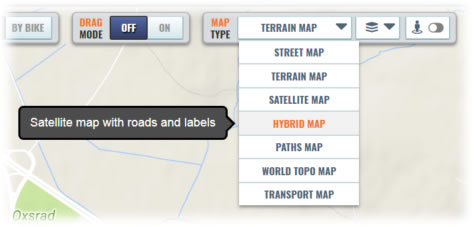
We've also made one other change related to this which we hope you'll find useful - when you launch the route planner, it will now automatically select the Map Type you were last using (in the current browser).
- 1
