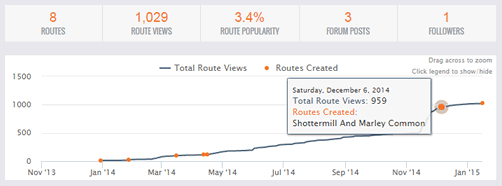Posts for this topic...
-
Post your comments.... Sign In to Post
-
plotaroute admin Thursday 28 May 2015 09:53:03
Hi David - thanks for your suggestion, we appreciate you taking the time to put this forward. It's a good idea, I'll add it to the list and have a look into it. We've got quite a lot of things on the To Do list right now though, so I can't promise how soon we can get to it.
John
-
david (aka setuid) Thursday 28 May 2015 05:05:53
Is there any way we could have a custom/vanity username for our public profile page, vs. the numeric ID shown there now?
Instead of:
//www.plotaroute.com/userprofile/32325
We'd have:
//www.plotaroute.com/userprofile/setuid
..as long as it's unique, and not taken elsewhere by another user on the site of course. It should be easy to alias the numeric ID + string representation together in the DB, after doing a uniq() check to make sure it's available.
What do you think?
-
plotaroute admin Friday 16 Jan 2015 12:55:06
We are very pleased to announce the launch of range of new features on the site aimed at helping you to find, follow and share your routes with other plotaroute.com users. There are two main developments we are introducing as part of these changes:
- A new 'User Profile' page (see example).
- Redesign of the existing 'My Home' page.
The User Profile page shows a summary of key information shared by a user, including their latest routes, most popular routes and a chart showing when their routes were created and how many times they've been viewed. You will also be able to make your own profile page more friendly by uploading a photo and adding some notes about yourself.
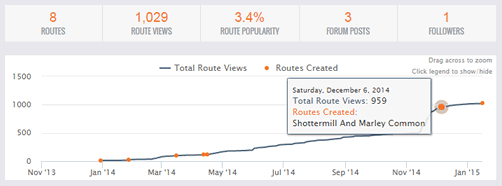
From the new User Profile page you can search for other users and follow them if you wish. The My Home page has been redesigned so you can quickly access the profile pages of people you are following and so you can see who is following you! You can also access your own User Profile page from here along with all your routes, summary route stats, bookmarked places and forum topics.
Furthermore, we've added an option to share private routes with people you are following. By default private routes can only be viewed by the person who created the route but if you like, you can now choose to make private routes available to people you have chosen to follow. You can do this from your My Account page.
We hope you like the changes and find that they help you to connect with other users of the site.
- A new 'User Profile' page (see example).
- 1