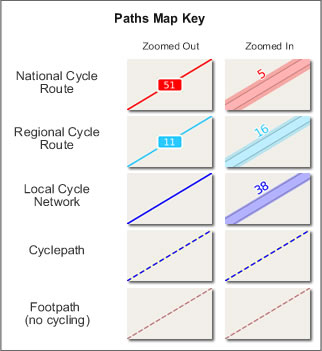Posts for this topic...
-
Post your comments.... Sign In to Post
-
plotaroute admin Monday 10 Mar 2014 16:03:08
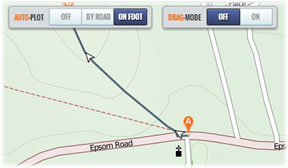 Our Auto-Plot feature has now been extended to support automatic plotting "On Foot" on footpaths and cycle paths shown on the "Paths" map.
Our Auto-Plot feature has now been extended to support automatic plotting "On Foot" on footpaths and cycle paths shown on the "Paths" map.If you haven't used the Paths map before, you can select this from the map type options in the top right corner of the route planner. The Paths map often shows more footpaths and cycle paths than are shown on Google street maps, which can help when it comes to ploting off-road routes. The new option to 'Auto-Plot On Foot' now makes it very quick and easy to both plot and edit off-roads routes.
-
Teresa Flatley Thursday 31 Jul 2014 13:53:31
I've looked for the colour key for the different paths shown on the map. Is there an explanation for that anywhere? I want to plot cycle routes and cannot see how to differentiate between footpaths and cycle paths/shared paths.
This is the best plotting site I've found and I've tried a few. Excellent.
Many thanks
-
plotaroute admin Thursday 31 Jul 2014 16:11:00
Hi Teresa - This is the key for the Paths maps. Sorry it wasn't available where you needed it - I'll see if we can make this available on the route planner itself.
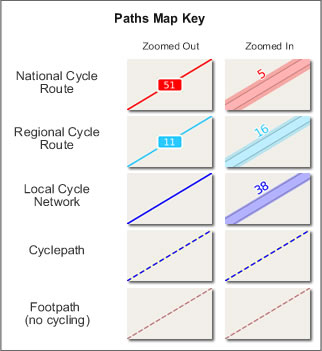
Thanks also for your kind feedback about the website :-)
John
-
phil brown Monday 10 Oct 2016 22:19:50
Ah ha I was looking for this too. Is there any way of determining what the labels mean on the Local Cycle network paths as tried do a web search without any luck eg 'GBC' on the blue route from Newton Stewart
-
plotaroute admin Tuesday 11 Oct 2016 10:15:14
Not sure about that one Phil. Will have to look into it. Post back if you find the answer before me!
John
-
phil brown Wednesday 12 Oct 2016 09:45:27
:-) OK Will do
- 1
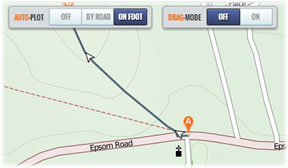 Our Auto-Plot feature has now been extended to support automatic plotting "On Foot" on footpaths and cycle paths shown on the "Paths" map.
Our Auto-Plot feature has now been extended to support automatic plotting "On Foot" on footpaths and cycle paths shown on the "Paths" map.