Posts for this topic...
-
Post your comments.... Sign In to Post
-
plotaroute admin Tuesday 14 Jun 2016 11:09:36
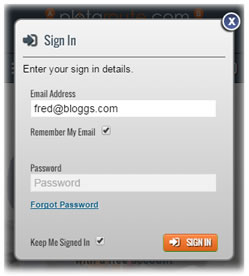 We're pleased to announce that we've added an option to avoid having to repeatedly sign in to the website each time your login session expires.
We're pleased to announce that we've added an option to avoid having to repeatedly sign in to the website each time your login session expires.If you tick the "Keep Me Signed In" box when you sign in, you'll only be prompted to sign in again on the device you're using if you choose to sign out or if you haven't used the website for some time. Obviously if you choose to leave your account signed in, you should ensure that other people can't access your device without your permission.
This option has been primarily added for use on mobile devices where it is more cumbersome to enter text, but we've also made it available on the desktop version of the website as well. It will hopefully be particularly useful for use with our challenge tracker feature when updating your position on long-distance challenges.
-
John Gibbard Thursday 18 Aug 2016 01:03:41
This never seems to work for me. When I select to remember me and stay logged in it does neither.
-
plotaroute admin Sunday 21 Aug 2016 20:21:04
It could be something to do with security settings on your device. I've just been away for the weekend and came back to find my laptop (Chrome browser) was still signed, as I had ticked the Keep Me Signed In box. What device and browser are you using?
John
-
Brian Kilgannon Friday 23 Dec 2016 20:16:27
Just started using does anyone have any good tips to get the best out of the site please?
Brian.
- 1
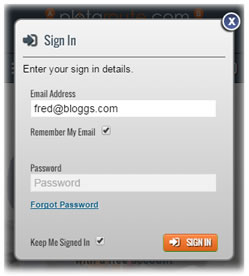 We're pleased to announce that we've added an option to avoid having to repeatedly sign in to the website each time your login session expires.
We're pleased to announce that we've added an option to avoid having to repeatedly sign in to the website each time your login session expires.