Posts for this topic...
-
Post your comments.... Sign In to Post
-
plotaroute admin Monday 31 Aug 2015 21:24:03
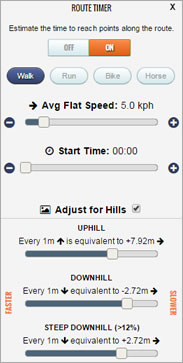 We're very pleased to announce the launch of another new route planning feature - our Route Timer. The Route Timer estimates the time needed to complete a route and to reach points along it. Once enabled, the Route Timer will also give you an ETA for each of the directions on your route, which you can print out with the route map. In addition, the Route Timer can be used to set the speed of a Virtual Partner when downloading routes for use on GPS devices with this feature or for importing to other applications that require route timestamp data.
We're very pleased to announce the launch of another new route planning feature - our Route Timer. The Route Timer estimates the time needed to complete a route and to reach points along it. Once enabled, the Route Timer will also give you an ETA for each of the directions on your route, which you can print out with the route map. In addition, the Route Timer can be used to set the speed of a Virtual Partner when downloading routes for use on GPS devices with this feature or for importing to other applications that require route timestamp data.The Route Timer estimates times using a variation of the popular Naismith's rule for estimating walking times. This uses an average speed on the flat ground as a baseline and then makes adjustments for hills, reducing your average speed while going uphill and increasing your average speed when going downhill. Adjustments can also be made for very steep downhill stretches, which can cause a speed reduction if greater caution is needed on steep gradients. Default settings have been set up for each type of activity but you can of course change these based on your own personal experiences to improve the accuracy of the time estimates. At present the Route Timer supports all our activity types accept motorcycling, as we don't yet have the facility to estimate traffic speeds.
We're pleased to say that the new Route Timer is available on both the desktop and mobile versions of our route planner and also on our embedded maps.
Alongside these changes, we have also made a few other small enhancements:
- Printing Routes - new option added to choose between A4 or Letter sized paper
- Downloading Routes - new option added to download GPX files as GPX Routes or GPX Tracks
- Downloading Routes - new option to select the number of directions your GPS device accepts
- Mobile Route Planner - new option to hide playback controls for larger map area
- Embedded Maps - New dropdown menu for access to all features
- Printing Routes - new option added to choose between A4 or Letter sized paper
-
Nisse Son Thursday 01 Oct 2015 11:30:46
I love this! I have been using the similar feature in (the 2007-feeling and now disfunct) BikeRouteToaster. One of the best features for planning cycling there is. :-)
Two things though:
1. The maximum setting for uphill/downhill (1:12) is too limiting for cycling. E.g. Looking in Strava at rides I've done in Gran Canaria it is easy to see that with the "slowest" setting (1:12) going up-hill you still would need to almost an elite rider, but going downhill, you would be considred a snail with the "fastest" (also 1:12) setting. Both of these should (at least for cycling) be somewhere around 1:20 or 1:25 to be fully usable.
2. The limits are the same for mph and kph (top speed being the value "30"). This is limiting for cycling and kph, a lot of people go faster than that on a flat.
-
plotaroute admin Friday 02 Oct 2015 10:12:38
Thanks for your feedback Olof - glad you like this new feature. I really appreicate your suggestions for changes to the ranges for the Timer settings - this is really helpful. I'll see if we can change these in the next upgrade to the route planner, which should be implemented fairly soon.
John
- 1
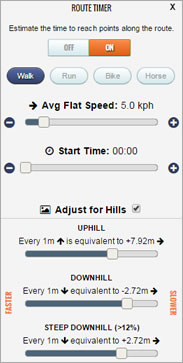 We're very pleased to announce the launch of another new route planning feature - our
We're very pleased to announce the launch of another new route planning feature - our 