Posts for this topic...
-
Post your comments.... Sign In to Post
-
plotaroute admin Thursday 02 Jul 2015 21:29:00
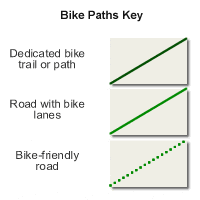 We've just implemented another upgrade to our route planner, to help you more easily identify roads and paths that are good for cycling. In the top right corner of the maps, you will now find a new checkbox that you can use to highlight bike paths - simply tick the box and roads and trails that are known to be suitable for cycling will be highlighted on the map. This will include known regional and national cycleways, as well as roads with dedicated cycle lanes.
We've just implemented another upgrade to our route planner, to help you more easily identify roads and paths that are good for cycling. In the top right corner of the maps, you will now find a new checkbox that you can use to highlight bike paths - simply tick the box and roads and trails that are known to be suitable for cycling will be highlighted on the map. This will include known regional and national cycleways, as well as roads with dedicated cycle lanes.Also, as we now have a separate switch to turn cycle path highlighting on and off, we've changed the maps shown when selecting the "Paths" map type to exclude highlighting of cycle paths by default; all the paths are still shown on the maps but you now need to tick the Bike Paths checkbox to highlight any that are cycle paths. This new defalt Paths maps also highlights many waymarked trails that are great for walking.
You can see the key to the bike path highlighting styles used by clicking on the downward arrow next to the new "Bike Paths checkbox.
-
Håkan Gustafsson Tuesday 01 Mar 2016 13:59:57
Is it possible to zoom a little closer when the checkbox is checked? In the other maps it´s possible to get a closer view. It´s a little hard to click on right places.
-
plotaroute admin Wednesday 02 Mar 2016 09:34:15
Thanks for flagging this up. We've added 3 more zoom levels to the Paths map now, the maximum available, so hopefully that should help.
John
-
Håkan Gustafsson Monday 07 Mar 2016 15:23:06
You work really quickly!
Maybe I described it the wrong way or maybe it is fixed. When I use the map Paths I want to get more zoom steps when I check the "Highlight Cycle Paths And Trails". It seems like the map unzooms a little compared to the other.
Thanks for helping me out!
-
Kevan Shaw Sunday 19 Feb 2017 19:14:55
How do I see the leged for maps, there is mention of a downward arrow near the paths box, but I can't see one!!
-
plotaroute admin Monday 20 Feb 2017 10:05:04
Hi Kevan - access to the bike paths legend has changed since the post below. To access it you now need to click on the bike symbol in the Map Type box.
John
- 1
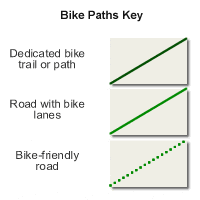 We've just implemented another upgrade to our route planner, to help you more easily
We've just implemented another upgrade to our route planner, to help you more easily 