FAQ About Exporting Routes
Q.
Why has my Garmin link stopped working?
A.
This is normally due to a permission problem on Garmin Connect. If we receive a User Permission error from Garmin when attempting to send a route we will temporarily suspend your Garmin link. You should review the connection on Garmin Connect (under Account Settings, Account Information) to ensure that permission has been given to import Courses, then you can reactivate the link from your My Settings page:
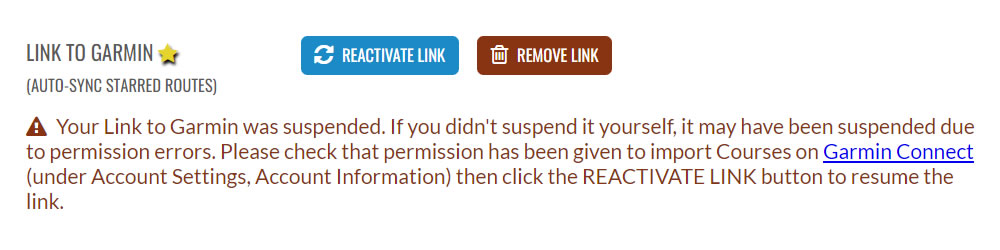
If route sending still fails to work after this, please try removing the link and reconnecting it as follows:
- On Plotaroute, go to your My Settings page and select REMOVE LINK next to LINK TO GARMIN.
- On Garmin Connect, select Account Settings, Account Information, Connected Apps, then click Disconnect for Plotaroute if it is listed as a connected app.
- Then reconnect the link from your My Settings page on Plotaroute.
This is normally due to a permission problem on Garmin Connect. If we receive a User Permission error from Garmin when attempting to send a route we will temporarily suspend your Garmin link. You should review the connection on Garmin Connect (under Account Settings, Account Information) to ensure that permission has been given to import Courses, then you can reactivate the link from your My Settings page:
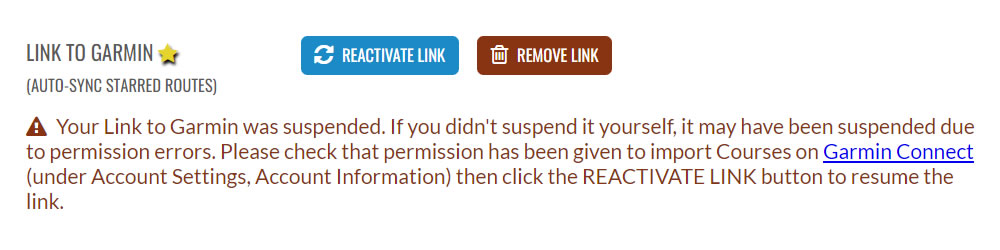
If route sending still fails to work after this, please try removing the link and reconnecting it as follows:
- On Plotaroute, go to your My Settings page and select REMOVE LINK next to LINK TO GARMIN.
- On Garmin Connect, select Account Settings, Account Information, Connected Apps, then click Disconnect for Plotaroute if it is listed as a connected app.
- Then reconnect the link from your My Settings page on Plotaroute.
Read our How-To Guides
We have a number of detailed guides giving instructions on how to use many of the features of plotaroute.com.
Watch video tutorials...
We have a number of video tutorials demonstrating how to use key features on the site.
